C# is a modern, general purpose programming language made by microsoft.
it was made to be easy to learn yet produce efficient programs. This program
is a part of the .net framework.
When booting up visual studio for the first time, you will see the
development screen. Click Visual Studio C# Dev Setting and click start.
This Is Your Starter Screen, Click on start new program.
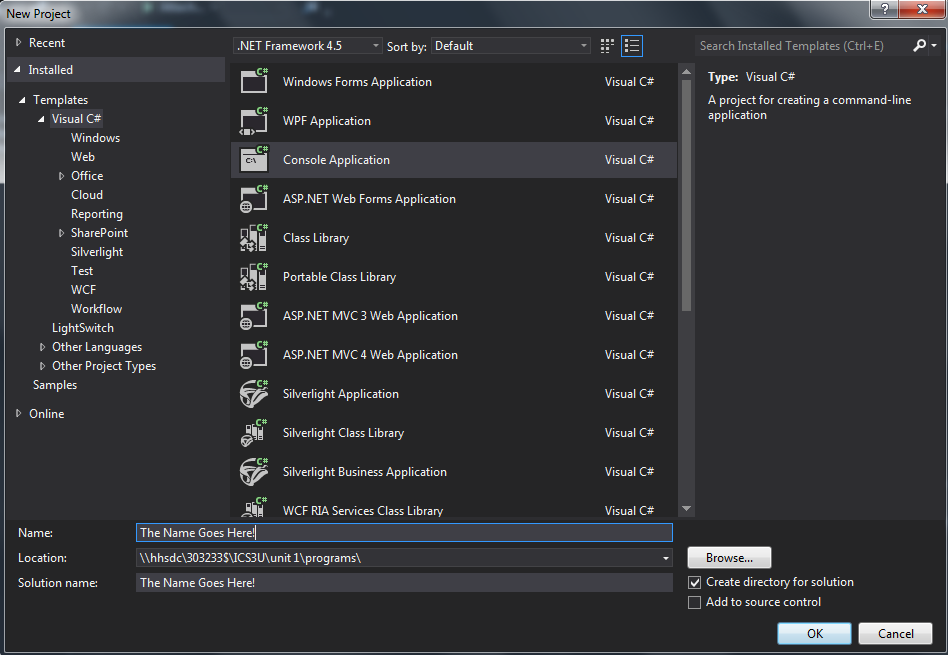
Next Click Windows Console Program and name your program appropreatly. Then Click OK
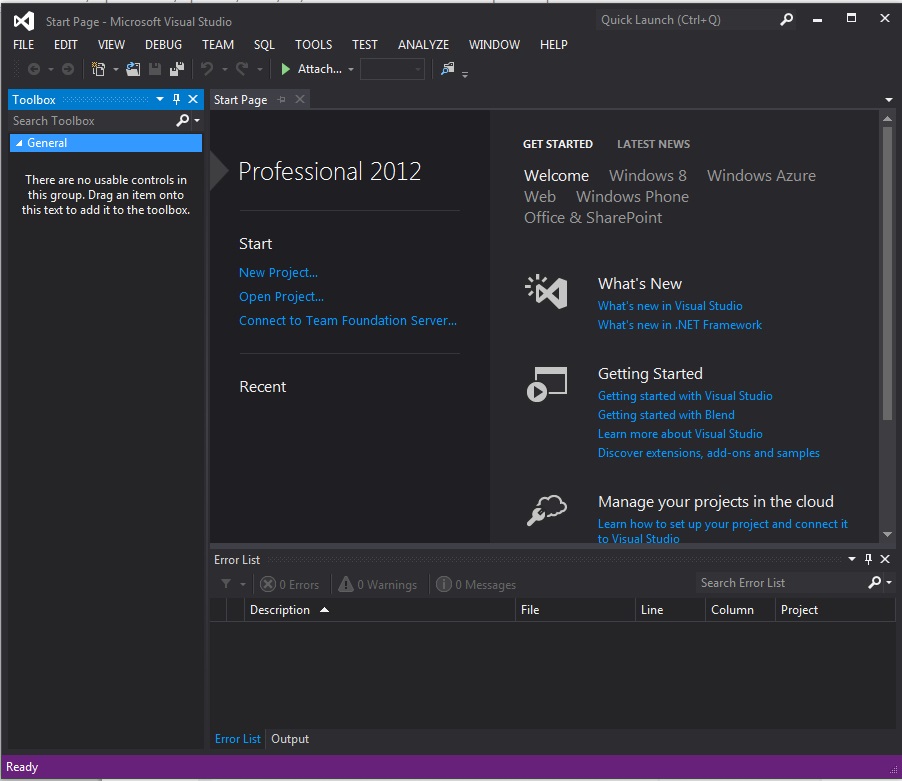
You have now setup your Visual studio and are ready to create your first output program!
Click Me to go back to the main page!